Write Your Book Faster With the Best Book Writing Software Out There

You don’t need special book writing software to write your book, but it can certainly help. In this post, we’ll look at when (and when not) to use book writing software programs. We’ll cover the pros and cons, and then we’ll look at the best apps for writing a book.
Why Use Book Writing Software?
Traditionalists might prefer a simple pen and legal pad, while a simple word processing program like Microsoft Word will always do the trick.
The problem is, though, that Word was built for writing short articles and reports, not for writing a book. The average length of a novel is around 100,000 words, and non-fiction books can sometimes run a lot longer. You have sections, chapters, and plot lines to keep track of. You have characters and settings to keep consistent, themes to be developed, or in a non-fiction book, you have research and footnotes, sections and sub-sections, and a lot of other things that are tough to keep track of in a simple Word file.
Advantages of Book Writing Software
The best book writing software programs offer special features to help you with all of these problems. Each one works differently, but in general, they’ll offer things like:
- Tools to help you structure your book, letting you get a visual overview of chapters and sections and move them around easily.
- The ability to make notes and link to research, while keeping the manuscript clean.
- Formatting assistance, so that you can output your work in a suitable format for an ebook, for a printed book, or as a manuscript for submission to an agent or publisher.
- Ways to help you focus on your writing, by switching to a special writing mode with no visual distractions on the screen.
- Editing assistance, helping you organise your book with labels, writing status, word-count targets, etc.

Using book writing software is a bit like using a dishwasher—before you had one, you never thought you needed it, but once you discover how easy it is, it’s really hard to go back to doing the dishes by hand!
If you’re struggling with a manuscript that threatens to get out of hand, if you’re constantly having to print it out and use cumbersome visual aids like labelling sections with different-coloured post-it notes and arranging index cards on a desk, then you may want to consider trying book writing software. It can save you so much time, letting you not just write your book but also organise and edit it, all on your computer screen.
Disadvantages of Book Writing Software
Of course, specialist book writing software is not for everyone. If you tend to work on fairly short, relatively simple projects, then you may not need it. Here are a few disadvantages:
1. Learning Curve
Whereas most writers are familiar with programs like Microsoft Word by now, the more advanced book writing apps do have more of a learning curve. As you can see from the Scrivener screenshot above, there are a lot of features to get your head around. The very complexity that makes these apps so powerful also means that you’ll need to set aside some time to learn them—and that’s time away from the most important thing: your writing.
2. Cost
There are a few free book writing software choices out there, but most of them do involve some cost, either up front or as a subscription. Generally, the cost is not too high, considering what these programs offer and the time they can save you, but still, with many writers struggling to make a living from their work, even a small cost can be a factor.
3. Distraction
The whole point of book writing software is to make it easier to write your book, but if you’re not careful, the very process of searching for the right program can be a distraction. Instead of just opening your computer or notebook and plunging into writing, you could spend hours distracting yourself with the choice of program. That’s why we’re trying to make things simple for you here. Below, you’ll see a quick summary of the main book writing software programs, to help you make your choice quickly.
The Best Book Writing Software Apps Out There in 2020
Now that we’ve seen how book writing software works and why you might (or might not) want to use it to write your book, here’s a rundown of the best book writing software apps as of April 2020.
1. Scrivener
Scrivener is the best book writing software we’ve tried. Unlike some of the online options, it’s a standalone product you can download for Windows or macOS and use to write offline, which is good if you want to avoid the distractions of writing with the internet on. It helps with every stage, from planning to writing, and comes with a helpful tutorial to help you get up to speed.
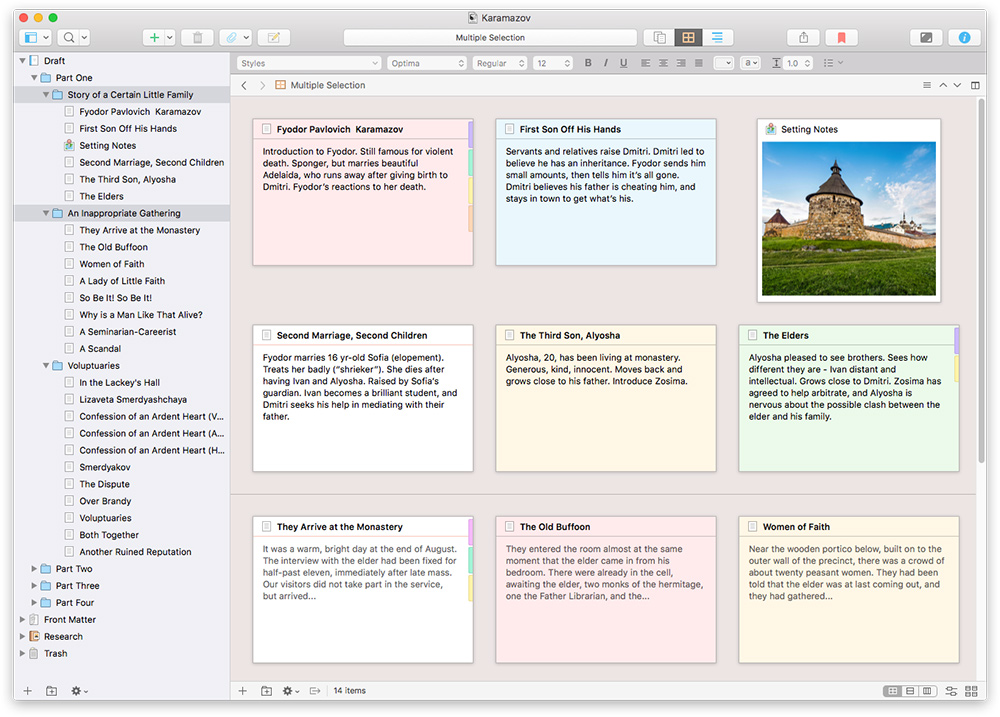
Pros of Scrivener:
- Huge range of book writing and editing features
- Visualise your book’s structure with tools that mimic physical organisational techniques like index cards and coloured labels.
- Output your book in a range of formats: ebook, paperback, manuscript format, etc.
Cons of Scrivener:
- Even with the tutorial, there’s a learning curve that you’ll need to climb to get the most out of all the features.
- At $49, it’s one of the more expensive options—but the good news is that it’s a one-off fee, which usually works out cheaper over the long run than a subscription, and there’s also a 30-day free trial.
2. Ulysses
If you use Apple devices for your writing, you’ll love Ulysses. It’s built for a seamless writing experience across your Mac, iPad, and iPhone. You’ll probably do your heavy-duty writing sessions on the clean, minimalist Mac app, but you can easily go in and make some quick edits on your iPhone on the way to work, and then do some more writing on the iPad in the evening.

Pros of Ulysses:
- Beautiful, minimalist writing interface. Of all the apps out there, this one probably gets closest to that wonderful, fresh feeling of your pen hovering over a blank page in your notebook.
- Easy syncing between devices.
- Great organisational tools, with autosave and auto-backup too, so you won’t lose any work.
Cons of Ulysses:
- Ulysses is a Mac app only—there’s no Windows version available.
- $4.99 a month may not sound like much, but it adds up if you end up using it for years. There’s a free trial, though, to let you see if it’s worth it.
3. Microsoft Word
As we said earlier, Microsoft Word is not ideal for writing a book, but we include it here because so many writers still use it, and it does have some advantages.

Pros of Microsoft Word:
- It’s an easy option. Most people have already used Word for school essays or work reports, so you can get started quickly with writing your book. Just start typing, and 100,000 words later, you have a book!
- Word format is widely accepted and recognised by publishers, agents, contest organisers, beta readers, etc. So you’ll be able to send your file out with no problems.
- It does offer some very basic tools for organising a manuscript, like using styles for chapter headings and subheadings and using the sidebar to navigate between them.
Cons of Microsoft Word:
- Word lacks the sophisticated organisational tools that you’ll find in other types of book writing software. You essentially just have one very long document, and making major revisions can be quite cumbersome.
- There’s no autosave or auto-backup feature, so there’s a danger of losing your work unless you set up another backup option like Sync and remember to keep hitting Control-S at regular intervals!
- It’s expensive—you have to buy it as part of the overall Office suite, which costs $249 as a one-off purchase or $99 a year for Microsoft 365.
4. Novlr
Novlr started out as a purely online app, but it now lets you work offline too. The writing interface is clean and beautiful, and it offers some neat features for writing a novel.

Pros of Novlr:
- The interface is already very clean, but if you’re very easily distracted, focus mode helps you even more.
- Day, evening, or night mode to make it easy on your eyes.
- Short writing courses included in the app.
- Automatic saving to the cloud, so you don’t have to worry about losing anything.
Cons of Novlr:
- The subscription model really adds up, and $10 a month is one of the more expensive options in this list.
- Although it does offer organizational tools, they’re not as advanced as those offered by other apps, e.g. Scrivener.
5. Shaxpir
This app (pronounced “Shakespeare”) offers some really intriguing features, and there’s a free version too. So if you want to dip your toe into the world of book writing software without any upfront investment, this could be a great option.
Pros of Shaxpir:
- Nice set of features, including note-taking, drag-and-drop tools for reordering sections, a full version history, automatic cloud backup, and more.
- It’s one of the few apps to follow the “freemium” pricing model—stick with the free version if it’s enough for you, or pay to go “pro” for extra features.
Cons of Shaxpir:
- Like Scrivener, it offers a lot of features, which can make the page look more crowded than some other apps.
- Some people may love the language analysis tools, but we found things like the “sentiment analysis” to be quite unhelpful in the manuscripts we tested. They’re based on machine learning, so they’ll probably improve as they process more words.
6. Byword
Byword is a minimalist writing app for Mac and iOS. It offers a simple, distraction-free interface and easy syncing between devices, but it doesn’t offer the more sophisticated navigation tools that other apps include.

Pros of Byword:
- Minimalism and simplicity—this is an app you can use just for writing, with no distractions.
- Easy syncing between Apple devices.
- Supports easy formatting in Markdown with intuitive keyboard commands.
- Low cost ($10.99 one-time payment).
Cons of Byword:
- While Byword is great for short stories, essays and reports, it might be harder to keep track of a full-length book project because it lacks the features other apps offer to help you organise your project.
- No Windows options.
7. AutoCrit
This one is a little bit different. It’s not so much book writing software as a book editing app. Here’s how AutoCrit works: you upload your manuscript to the online app, and it automatically compares your writing style to that of successful writers in your genre. Then it makes suggestions about everything from sentence structure to dialogue to plot pacing.

Pros of AutoCrit:
- With a database of millions of successful books, it can analyse your text automatically and make useful suggestions.
- The results are tailored to the genre you write in, with suggestions for both fiction and non-fiction books. So whether you’re writing a suspense novel or a sprituality non-fiction book, you’ll get relevant suggestions based on successful books in that field.
- It works in your web browser, so you don’t need to download any special software.
Cons of AutoCrit:
- Although the suggestions are generally useful, you need to take them with a grain of salt. As with any automated approach to analysing complex text, the result isn’t always perfect. And some writing “rules” are meant to be broken from time to time.
- The paid versions are quite expensive, although there is a more limited free version available.
- It only supports English-language books.
8. WriteItNow
One of the hardest things about writing a novel is keeping track of everything: all the notes, research, character sheets, locations, etc. WriteItNow helps you keep everything in one place.

Pros of WriteItNow:
- The sidebar navigation makes it easy to keep track of the structure of your book, while the toolbar at the top lets you tab quickly between all your notes and reference materials.
- The Story Board and Storyline Editor help you get a visual overview of who does what (and when) in your book.
Cons of WriteItNow:
- The writing interface in WriteItNow is not as sleek and contemporary as some of its competitors.
- The free demo version doesn’t let you save anything, so you need to pay the full $59.95 before you can do any serious work.
9. yWriter
Want to try some free novel writing software, created by a published author and programmer? Try yWriter. It’s a simple program that lets you organise your book into scenes, which you can then move around easily.
Pros of yWriter:
- The scene-by-scene organisation works well, with the option to set your character’s goal, conflict and outcome for each scene, to help you keep on track. It’s then easy to drag the scenes into a different order if you need to rearrange things.
- It’s free! (There is an option to register and support the developer, but you get all the features in the free version.)
Cons of yWriter:
- Because of all the organisation tools, the writing window is a little small in the default view.
- It’s traditionally a Windows-only app, although a Mac version is now in the works.
10. Storyist
The final entry on this list is similar to the first one. Like Scrivener, Storyist gives you all the tools of a traditional word processor, but with lots of additions to help you organise and structure your book.

Pros of Storyist:
- The interface is sleek and intuitive, and it supports both novels and screenplays.
- Lots of import and export options, with multiple formats supported.
- It saves hourly versions automatically, so you can easily go back to an earlier version if you’ve gone down a writing cul-de-sac.
Cons of Storyist:
- It’s a bit more expensive than Scrivener, but doesn’t offer any stand-out features to justify the difference.
- Storyist is for macOS and iOS only; there’s no Windows version.
Conclusion: The Best Book Writing App
Our vote for the best book writing software app goes to Scrivener. It’s packed with useful features, but still easy to use, and it offers an elegant, distraction-free writing experience. But, as with anything, it really depends what you’re looking for. Each of these novel writing apps offers something a little different, so check out the options and choose the one that’s right for you.
We’ll be reviewing and updating this list as we develop the site further. We’ll also be looking in more detail at each of the applications, covering their features in full-scale standalone reviews.
Want to suggest more apps for us to look at? Leave a comment!




aiza
says:keep it up
sanjena
says:cant wait